Hard Drive is one of the most vital components of a computer system. Therefore, it is necessary to keep its working and health in check from time to time with Hard Drive Testing Software.
You cannot visit the hardware shops frequently to get your hard drive checked. When there is a hard drive related issue, you have face an array of technical errors while using the computer.
Free Hard Drive Testing Software
It’s better to try some useful Hard Drive Testing software available out there. Such software helps you analyze the overall health of the hard drive within minutes. In this guide, we have presented some best Hard Drive Testing App for you. Let’s get started!
HDD health check software for PC
Here is the list of some best HDD health check software for PC.
1. DiskCheckup

It is another useful HDD health check software for PC. This tool features testing options like spin-up time, seek error rate, reading error rate, and temperature, etc. It works with many Windows platforms like Vista, 7, 8, 8.1, and 10.
Pros:
- It keeps track of SMART attributes of your hard drive.
- It has a simple and user-friendly interface.
- Small downloadable size.
- It is configured to send email alerts in case of certain events.
Cons:
- It does not support SCSI or hard drive RAIDs.
- Only suitable for home users, not commercial users.
2. HDDScan

HDDScan supports all kinds of drives and also features SMART and surface tests. This easy to use the software is exceptionally reliable for daily usage. It also gets regularly updated for adding fresh features. Let’s take a look at its pros and cons.
Pros:
- Almost all the Windows versions support it.
- It works with all the hard drives.
- User-friendly interface.
- SMART and surface test options.
Cons:
- Only Windows users can use this tool.
- It does not include help or how to use docs for easy guidance.
Also Check: If you are looking for any best password manager app then you should read this article.
Free Hard Drive Testing Programs
If you are searching for some great Hard Drive Testing Programs, here are some options for you.
#1. GSmartControl

GSmartControl can assess the entire hard drive with detailed test results and drive test options. It features some advanced options like SMART attribute, multi-, zone error rate, calibration retry count, etc. It also runs three self-tests – Short Self-Test, Extended Self-Test, and Conveyance Self-Test.
Pros:
- A portable program and easily downloadable.
- It supports Windows, Linux, and macOS.
- It also lets you view your drive’s SMART attributes.
Cons:
- It does not support every USB and RAID devices.
#2. Bart’s Stuff Test
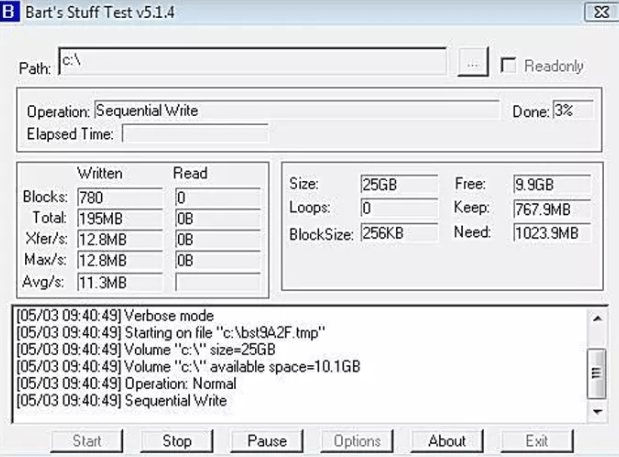
Bart’s Stuff Test is a free Windows-based hard drive testing program. Its features let you perform an overall assessment of your hard drive. It mostly works with Windows XP but can also be used with the latest Windows versions like 8 and 10, without any error.
Pros:
- It checks all the internal and external hard drives regardless of your operating system.
- Easy to use and understand.
- It runs in a portable mode.
Cons:
- It doesn’t update anymore with new features or improvements
- It generally supports Windows XP only.
Western Digital Data Lifeguard Diagnostic
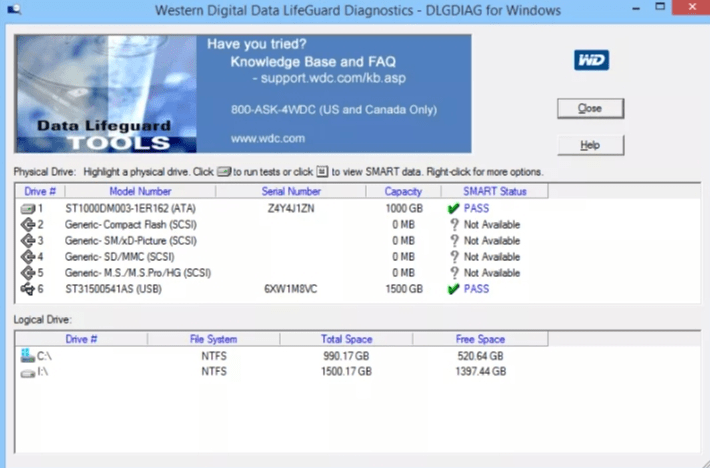
Western Digital Lifeguard tool is a free hard drive testing software from WD, which is available both in a downloadable and bootable format.
You can test your hard drive with many options. It has lots of features that can make your hard drive very healthy and fast.
How to use:
- First of all, download the exe file on your PC, which is in the zip file format.
- Unzip it and run the setup.exe file. Install it with on-screen instructions.
- Go to the Quick Test option and perform a fast self-scan.
- You can also prefer the Extended Self-Test for checking the drive for bad sectors.
How do I check the health of my hard drive using the software?
You can check the health of your hard drive with the help of several hard drives testing software available in the market. One such useful tool is discussed further.
Does Samsung offer hard drive diagnostic software?
If you have a Samsung hard drive and wonders whether they have a dedicated hard drive diagnostic software, then yes, they do. Let’s get to know about Samsung’s hard drive diagnostic software – Samsung HUITIL.
Samsung HUTIL

Samsung HUTIL is a hard drive testing software dedicated to Samsung hard drives. HUTIL is sometimes known as – ES-Tool. It is available as an ISO image to burn on a CD or USB drive. Therefore, it is O.S independent and a better tool, among others.
Pros:
- It lets you remove data from the data with convenience.
- O.S.-independent software
- Easy to use.
Cons:
- It can only test Samsung hard drives.
- The interface is textual, not graphical.
Does Seagate offer hard drive diagnostic software?
Yes, Seagate offers hard drive diagnostic software named as “Seagate SeaTools.”
Seagate SeaTools

It is a freeware for Windows PC that offers some advanced hard disk testing options to check the hard drive health. This tool comes in two forms – SeaTools Bootable and SeaTools for DOS. You can perform from basic to advanced testing for any kind of hard drive.
Pros:
- User-friendly and free to uss.
- It offers varied language services like English, Spanish, Chinese, Japanese, and more.
- It has several useful hard drive testing features that can analyze the entire health of your hard drive.
Cons:
- You can not run multiple other programs while running this software.
- It sometimes detects the hard drive as a whole, not separately as a partition.
How do I check my hard drive for bad sectors?
Follow the stepwise guide given below to check the hard drive for bad sectors in Windows 10 or 7.
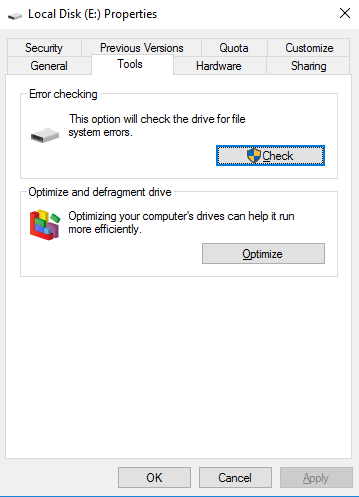
- Double click on “This PC.”
- Right-click on E: partition and choose “Properties.”
- In the pop-up window, tap on “Tools.”
- In error checking column, choose “Check.”
- If the partition is okay, windows will prompt you about its good health, and you don’t need to scan it.
- But if not, tap “Scan” for bad sectors.
We have tested all these tools and according to our use, DiskCheckup is the best Hard Drive Testing Software in 2020. It has lots of advanced features to scan your entire hard drive and also it can find junk files.
