Snapchat is known for bringing unique features of filtering videos, photos and then sharing socially. It’s unique for another reason as each snap shared are automatically removed from the interface once the receiver has seen them. Snapchat has been an addictive social media for quite a long time. However, many users from around the world seemed trying to get rid of the app. It might be due to Snapchat’s updated Map feature or it could be privacy features. If you are also looking for the way to delete Snapchat Account temporarily or permanently, we will tell you what to do.
Delete Snapchat Account Permanently
Regardless of the reason, if you have decided to delete your Snapchat account, you need to know a few factors. Much similar to the Instagram, you can’t use Snapchat on the web rather than the app. In the Snapchat app, there is no account deletion option. However, you can delete our Snapchat account only on the web. Eventually, you have to visit Snapchat using a PC or you can use a browser app on your phone to access Snapchat web version.
This means Snapchat made it complicated for the users if they wish to delete the account. To add another fact here, Snapchat does not delete your account instantly. It simply deactivates your account for 30 days. During this time, you can log in back and reactivate your account if you change your mind. After this 30-days period, you Snapchat account will be permanently deleted. Needless to say, Snapchat wants you to keep on using the service.
It’s quite good for the users too that they are getting enough time to take a break from Snapchat and get back to the service within 30 days. But, if they are literally wanting to delete a Snapchat account permanently, simply ignore logging in when the account is deactivated.
So here we shall have a glance at how to deactivate or delete Snapchat account step-by-step.
Step 1: Go to Snapchat Web
As we already have discussed, you can’t delete the Snapchat account from the app interface. For we have to visit the web version of Snapchat using a mobile browser or computer browser. First of all, you need to access the Snapchat User Support page. You can click on this link instead of typing the long phrase and search in the browser.
Step 2: Provide Your Snapchat Account Credentials
After accessing the user support page, you have to log in using your username and password. After providing the login credentials, you have to check box for CAPTCHA. When it’s done, click or tap the “Log In” button located below it. In case you forget your account password or if it shows wrong password or username attempt, you can also recover your username and password manually.
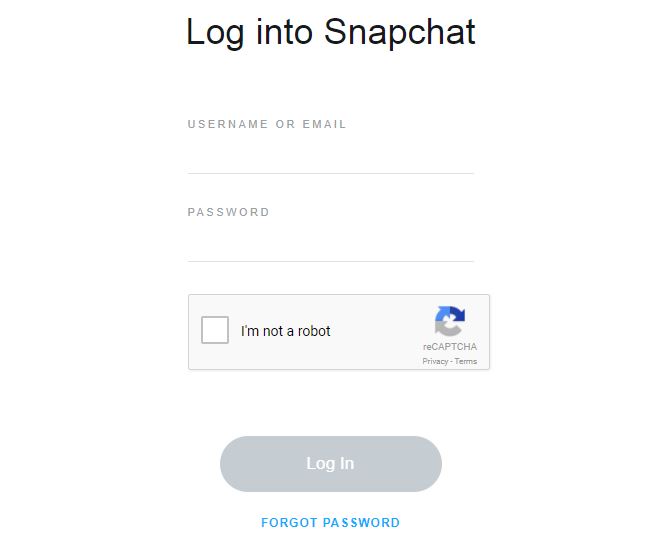
Step 3: Recover/Reset New Login Password if Required
If you have forgotten your password yet remembers the username or email ID, simply provide your email ID, check the CAPTCHA, and then hit the “Submit” button. After that, go to your email and you will receive a link where you can reset a new password for Snapchat login. Click on that Link you received via email and you will be directed to a page where you can set up a new Password for your account.

Either way, if you have forgotten your Username and Email ID, you can still recover them from your Snapchat app. This is quite a simple task compared to resetting a new Password using email ID. Simply go to your Snachat App, tap on the Ghost Icon, and then you can see the username right below your name. Now tap on that Cog icon to the right and your email ID and other account details will appear there.
Once your account credential is recovered, you can proceed to next step using Snapchat login as suggested in Step 2 above.
Step 4: Finalize To Delete Snapchat Account
Once you have provided login credentials correctly, you will be directed to another page where you can finalize account removal. On this page again you have to log in and then click on the “Continue” button located at the bottom.

Account Deactivation Confirmed
So, that’s how you can deactivate or say delete Snapchat account easily. You will receive a confirmation message about Snapchat account removal to your registered email account.
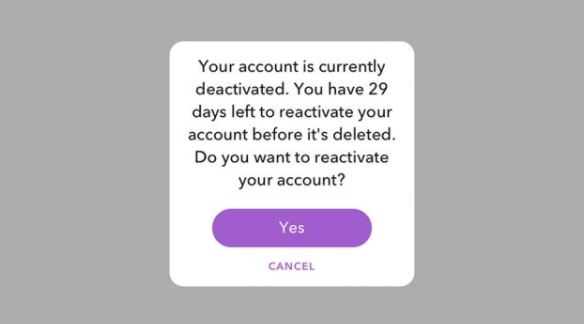
Now that your account is finally deactivated, it will last for next 30 days within which you can reactivate it again. You can simply leave it that way if you wish to delete it permanently.
